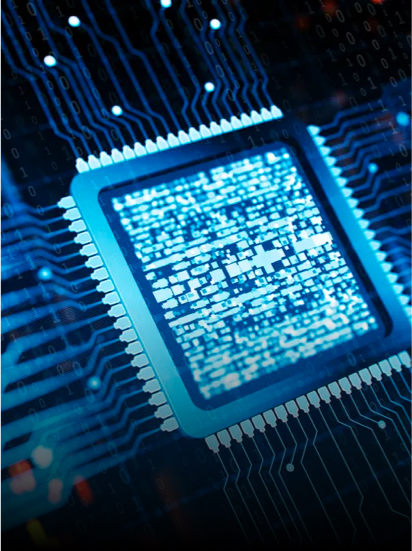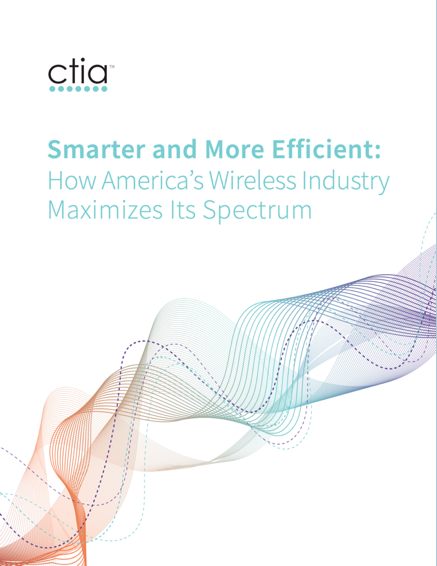Accordion Block
The accordion block allows child panels to be added as needed. The accordion has options of showing the first panel as open on page load (recommended). In addition you can select if multiple panels are allowed to be open at the same time (recommended) or if opening one panel will close the others.
The accordion panel allows for all text, image and video based blocks.
Lorem ipsum dolor.
Arrow Button Block
The arrow button allows you to create a link to a new page or to file. Files have the option of opening in the same page, a new tab or to trigger a download.
All options for this block are updated in the inspector controls (the right column), including link text, link accessibility text, color, link or download and more.
The link accessibility text field allows for additional text to announced to users with assistive technology. We recommend adding more descriptive text when the link text is generic such as the default “Learn More”
Card Block
The card block is generally included as part of a larger block such as the Card Section or Content and Card blocks.
The card block allows for the use of an image, icons are recommended (all approved icons have been loaded into the media library for use), a title, optional paragraph text and the button arrow for a link or media file.
Card Title
Card Text
File List Card Block
The file list card block is generally included as part of a larger block such as the Card Section or Content and Card blocks. This is an alternate card block that allows for a list of files to be added to the page
File List Card Title
Card Section Block
The card section block is made up of a collection of child blocks. The title and optional paragraph of text are the Section Heading block. The card or file card list blocks are contained in the Card Grid block. The card grid allows you to select if you want to show 2 or 3 cards in a row.
Example Title
Optional Intro paragraph. The title and intro paragraph are actually part of the Section Heading block. The text alignment can be set to left aligned by updating a style in that block.
Title
Lorem ipsum dolor sit amet, consectetur adipiscing elit, sed do eiusmod tempor incididunt ut labore et dolore magna aliqua.
Title
Lorem ipsum dolor sit amet, consectetur adipiscing elit, sed do eiusmod tempor incididunt ut labore et dolore magna aliqua.
Example Title
Title
Lorem ipsum dolor sit amet, consectetur adipiscing elit, sed do eiusmod tempor incididunt ut labore et dolore magna aliqua.
Title
Lorem ipsum dolor sit amet, consectetur adipiscing elit, sed do eiusmod tempor incididunt ut labore et dolore magna aliqua.
File List Card
Certification Process Block
The certification process block allows you to create a grid of Certification Process Cards, four across or three across, that shows the certification process.
It is possible to show different processes in a single block. When this happens we will show a dropdown menu under the main title that allows the user to select which process to show.
To add an addition process select the Certification Process block in Gutenberg. A menu of options will appear on the upper left, there is a plus arrow, when hovered will read, Add Process. Click that button and we add a new grid of Certification Process Cards. All options set in the inspector controls, such as the number of cards across and the process title (displayed in the dropdown) relate to the current process grid.
When there are multiple process grids you can do the following:
- Switch between processes, either by using the left and right arrows in the block controls or by using the dropdown.
- Reorder the process by using the up and down arrows on the Certification Process Section block.
- Delete a process
The Certification Process
Request
Manufacturer submits a request for certification via the certification database — located on the PTCRB website.
Select
Manufacturer selects a primary lab.
Determine Test Required
Primary lab determines testing required for device based upon individual device capabilities.
Submit
Primary lab submits the required documentation to the certification database upon completion of testing.
Document
Manufacturer submits the necessary documentation required to the PTCRB certification database.
Pay
Manufacturer makes payment for certification to CTIA
Confirm
CTIA ensures all requirements have been met.
Notify
PTCRB certification notice is issued to the manufacturer.
Title
Text
Title
Text
Title
Text
Title
Text
Title
Text
Title
Text
Certification Programs Block
The certification programs block allows you to show multiple Certification Programs (Program post type) in a single space. Only one program is shown at a time and the user can use the dropdown to switch between.
To add an addition program select the Certification Programs block in Gutenberg. A menu of options will appear on the upper left, there is a plus arrow, when hovered will read, Add Program. You can also add a new program in the program selection dropdown.
When the program block loads you will see an input with the text Search for Programs… click into that and start to type the name of the program. Select the one you want and we will auto populate the title and excerpt from the post type. The related resources slider will also auto-populate.
The Related Links have text but need to have the links manually populated. When creating the links you’ll need to remember to add the hash to the HTML anchor for that section (/page-url/#section-hash).
You have the ability to:
- Switch between programs, either by using the left and right arrows in the block controls or by using the dropdown.
- Reorder the process by using the up and down arrows on the Certification Program block.
- Delete a program.
Choose a Device Certification Program
Sample Text
Battery Compliance Certification
The CTIA Certification program for battery compliance is at the forefront of ensuring mobile device batteries are high quality and reliable. The program permits operators and their suppliers to validate a lithium ion battery’s compliance with the IEEE Standard for Rechargeable Batteries for Cellular Telephones (IEEE Std 1725™) and the IEEE Standard for Rechargeable Batteries for Multi-Cell Mobile Computing Devices (IEEE Std 1625™).
Content and Card Block
The content and card block examples below. The first example shows the default settings when the block is added.
The second example shows the block with the style of Single Column set, it is intended to not have a card when used. Simply delete the card block.
The third example shows the use of the File Card List block. Delete the default card block that is added and then click the plus button to add the File Card List.
Example Heading
Lorem ipsum dolor…
Card Title
Single Column Style Example
You’ll want to delete the card block when this is used
Content Post Slider
The content post slider allows you to manually select items for the slider or to show the latest of a single post type. Your post type options are News or Resources (defaults to news). You can then drill down to only show content from a particular taxonomy that is related to that post type.
Call to Action Block
The Call to Action Block is designed to be the last element on the page and it will sit over the footer and larger screens. This block is able to be converted to a Reusable Block. This means that you are able to use the same block on multiple pages and when the content is updated it will update on all pages where it is used.
Call to Action Title
Call to action text for
Data Grid Block
The data grid block allows for two or three data cards to be displayed. You can switch between the two by updating the style in the inspector controls.
The blue background and image overlay are from the design but can be updated in the inspector controls.
24+
Text related to number
101
Text related to number
42
Text related to number
FAQs Block
Example Title
Example text
Panel Text
Panel Text
Panel Text
Feature Block
Sub Title
Feature Title
Example of a feature with two images


Subtitle
Feature Title
Example of a feature with one image

File List Block
In-page Navigation Block
The in-page navigation block is just a styled list that you add in-page links to. In order to make an in-page link select the block you want to link to. In the inspector controls look for the Advanced panel. Enter text into the HTML anchor field, note any space is converted into a dash. Copy the text that you entered into that field and go back to the in-page navigation block. Type the name of the link and then highlight it and click the link icon. For the link put a hashtag followed by the text you entered in the HTML anchor field.
An example in-page link might be #featured-block, #certification-program or #card-section.
Narrative Block
The narrative block is used to create a slider of Narrative Cards which are created directly in this block. A few important things to note:
- The slider only works on the front-end of the website. In the Gutenberg Editor this section will simply scroll horizontally.
- The gray background will be full width on the front-end of the website
- Narrative Cards can have full card image by selecting the Full Image style.
- On the front-end of the website the cards will all be the same height regardless of content.
Additional Brand Story Narrative
Nullam quis risus eget urna mollis ornare vel eu leo. Maecenas sed diam eget risus varius blandit sit amet non magna. Aenean eu leo quam. Integer posuere erat a ante venenatis dapibus posuere velit aliquet. Cras mattis consectetur purus.
Columned Navigation and Files
This block is used on the Certification Programs and Single Program designs. It was designed to allow for a title and columns of either in-page links or files. The example below shows one column of each.
To create the links simply use the paragraph block (default block) for each line and add your link. Remember that in-page links need to have HTML anchor found in the Advanced panel in the inspector controls filled out. The link will be the same text that is entered there with the addition a hash before it, #html-anchor-text.
For the file list click the plus button in the column and add the file list block.
Participating Companies Block
- The tab content is pre-defined
- Tab names can be updated through the Inspector controls
- The Working Group Leadership consists of accordion panels.
- The Participating Companies is a styled list. These can be links if desired.
Participating Companies
Example Text
The Audio Working Group is responsible for maintaining the CTIA Speech Performance Test plan.
- Co-Chair: Harinder Nehra, T-Mobile
- Name, Company Affiliation
- Name, Company Affiliation
- Name, Company Affiliation
- Name, Company Affiliation
- Name, Company Affiliation
- Accenture
- Aegis Mobile LLC
- Airlink Distribution
- Alchemy Global Solutions
- Allstate
- Altair Semiconductor
- Amazon
- Ameren
- Ameresco, Inc.
- American Network Solutions LLC
- American Tower Corporation
- Anritsu Company
- Apkudo, LLC
- Apple, Inc
- Arnold & Porter
- Assurant
- Asurion
- AT&T Mobility
- ATMC Labs, Inc.
- ATN International, Inc.
- Attentive
- Avochato Inc.
- Axis Communications
- AY Electronics, Inc.
- Badger Meter Inc
- Bandwidth
- Batteries Plus Bulbs
- Beijing 7 layers Huarui
- Beijing StarPoint Technology Company Ltd.
- Bell Mobility Inc.
- Blackbelt Defence
- Blancco Services LLC
- Bluetest AB
- Boingo Wireless, Inc.
- Boldyn Networks
- Bragg Communications DBA Eastlink Wireless
- Braze
- BroadbandOne Companies
- B-Stock Solutions Inc.
- BTL Inc.
- Bureau Veritas ADT
- Burns & McDonnell
- CableLabs
- Calamp Wireless Networks
- Carolina West Wireless
- Casa Systems
- CDR Eco-Movement Inc.
- Cellcom
- Centricity
- Ceragon Networks
- Cetecom GmbH
- Cisco, Inc.
- Cleantech San Diego
- Comcast
- Commsell, Inc.
- Communications Test Design, Inc.
- COMPRION GmbH
- Comtech Telecommunications Corp.
- Consumer Cellular, Inc.
- Cooper General Global Services, Inc.
- Corning Incorporated
- CTTL China Telecommunication Technology Labs
- CX360, Inc.
- Datang Linktester Technology Co., Ltd
- DataXoom
- Davis Wright Tremaine LLP
- Dekra Certification
- Dell Technologies
- Deloitte & Touche, LLP.
- Delta Enterprise USA NY LLC/ Telecom Institute of NY Inc.
- Device Forensic
- DHL Supply Chain
- Dialpad
- DISH Network
- DLA Piper LLP
- Dominion Energy
- Duke Energy
- DVT&C
- East Kentucky Network LLC dba Appalachian Wireless
- EasyStreet Systems, Inc.
- ecoATM, LLC
- Electro Magnetic Test, Inc.
- Electronic Deals Inc.
- Element Materials Technology
- Elite Electronic Engineering
- EMITE Ing SL
- Encompass Supply Chain Solutions
- Encore Repair Services
- enTouch Wireless
- Ericsson, Inc.
- Esendex US
- ETS-Lindgren, Inc.
- Eurofins E&E
- Eurofins TA Technology (Shanghai) Co. Ltd.
- Exponent
- ExportTek, Inc.
- EZ Texting
- Fibocom Wireless Inc.
- First Orion Corp.
- Flashnet S.A.
- Ford Motor Company
- Freedom Mobile Inc.
- FutureDial, Inc.
- GCI Communication Corp.
- Generac Power Systems
- General Test Systems Inc.
- Gibson Dunn & Crutcher LLP
- Global Connection Inc. of America dba StandUp Wireless
- GM Onstar
- Google LLC
- GSM CLUB LLC
- GTEL Hardware Certification Lab
- Guangzhou MCM Certification
- GXO Logistics, Inc.
- HCT Co. Ltd.
- HEAD acoustics GmbH
- Hogan Lovells
- HP Inc.
- HTC America, Inc.
- Hyundai Digitech Inc.
- IB Tech LLC dba Efurb
- iconectiv
- iFixYouri
- Indonesia Digital Test House (IDTH)
- Industrial Internet Innovation Center (Shanghai) Co., Ltd.
- Infobip LLC
- Ingram Micro, Inc.
- Injured Gadgets
- Intel Corporation
- Intertek
- Intrado
- Intuit Mailchimp
- Iterable Inc.
- Itron Inc.
- J.D. Power
- JT (Jersey) Limited
- Kaleyra
- Keysight Technologies
- King Street Wireless
- Klaviyo, Inc.
- KMT Wireless LLC dba Cynergy
- KORE Wireless
- Korea Testing Laboratory
- Kyocera International, Inc.
- Lan Global Inc.
- Leax Arkivator Telecom USA
- LED Roadway Lighting / Liveable Cities
- Legacy Telecommunications
- LG Electronics Inc
- Liberty Communications of Puerto Rico LLC
- Ligado Networks
- Likewize
- Listrak
- Management Pros LLC
- Mannapov LLC
- Marquis Technologies Private Limited
- Meta Platforms Technologies, LLC
- Microsoft Corporation
- Microwave Factory Co. Ltd.
- Mintz
- MITRE
- Mobi
- Mobile Testing & Compliance Certification Lab. (MTCC)
- MobileSentrix
- Mobileum Inc.
- Motorola Mobility LLC
- Motorola Solutions, Inc.
- Multi-Tech Systems, Inc.
- MVG, Inc.
- netnumber
- NextNav, LLC
- Nokia of America Corporation
- NoTraffic Inc.
- NTT DOCOMO Inc.
- Numeracle, Inc.
- NVIDIA
- Omnilert, LLC
- OmniProphis Corporation
- oneNav, Inc.
- Onward Security Corporation
- Ookla, LLC
- Opn Sesame
- OptoFidelity Oy
- Oracle Corporation
- Palindrome Technologies
- Panasonic Systems Company of North America
- PCS Wireless
- Pinger, Inc.
- Podium
- PrologMobile
- Proofpoint, Inc.
- Protiviti, Inc.
- Provenant
- Q Link Wireless LLC
- Qualcomm, Inc.
- Quantum Lifecycle Partners LP
- Quectel Wireless Solutions, Co., Ltd.
- Recipero, Inc.
- Reconext
- Red Wolf Technology
- Relectro
- Research Triangle Cleantech Cluster (RTCC)
- Rohde & Schwarz GmbH & Co. KG
- Safer Buildings Coalition
- Samsung Electronics America
- SaskTel
- SecureG, Inc.
- Securus Technologies, Inc.
- ServiceCentral Technologies, Inc.
- SETAR-Servicio Di Telecomunicacion
- SGS North America Inc.
- Shanghai Tejet Communications Technology Co. Ltd.
- Shawntech Communications Inc.
- Shenzhen Academy of Metrology and Quality Inspection
- Shenzhen BALUN Technology Co. Ltd
- Shenzhen Hua Mei Na Testing Technology Co. Ltd.
- Shenzhen Morlab Communications Technology Co. Ltd.
- Shine Electronics Co. Inc.
- Sierra Wireless ULC
- Signify
- Simple Cell, Inc.
- Sinch Inc.
- Smith Bagley, Inc. DBA Cellular One of N.E. AZ
- SOC LLC
- Sony Corporation
- Southern Linc
- SPEAG (Schmid & Partner Eng. AG)
- Spirent Communications GmbH
- Sporton International Inc.
- STMicroelectronics International NV
- Stodge Inc. dba Postscript
- Sunway Communication, Inc.
- Swappa, LLC
- Syniverse Technologies
- TE Connectivity Inc.
- Tech Mahindra (America) Inc.
- TekVizion PVS, Inc.
- Telecommunications Technology Association (TTA)
- Telesign
- Telit IOT Solutions, Inc.
- Telnyx LLC
- Telrite Corporation
- TELUS Communications Inc.
- TerraGo Technologies
- TextMe Inc.
- Textnow, Inc.
- The Goldie Group
- The Insley Organization dba Quick Ship Brands
- The Phoenix Group
- The State Radio Monitoring Testing Center
- T-Mobile USA
- TOWE Wireless Testing (Shenzhen) Co., Ltd
- Trace LLC
- Transaction Network Services
- Trillion Technologies and Trading LLC
- TruConnect Wireless
- TUV Rheinland (Shenzhen) Co., Ltd.
- TUV SUD PSB Pte Ltd
- Twilio, Inc.
- Ubicquia LLC
- UL Verification Services Inc.
- Union Telephone Company
- Universal Standard Service, Inc. (USS Taiwan)
- UScellular
- Verizon
- Vexwire LLC
- ViaOne Services LLC
- Vibes Media
- Videotron LTEE
- Vivint, Inc.
- vivo Mobile Communication Co, Ltd
- Voxology Carrier Services, Inc.
- VTel Wireless, Inc.
- W.L. Gore & Associates, Inc.
- Warranty Concepts, Inc DBA Ensure Protect
- WE Certification Oy
- Wholesale Gadget Parts, Inc.
- Wiley
- Wilkinson Barker Knauer, LLP
- Wipro Limited
- Wireless Research Center of North Carolina
- WMC Global
- Yotpo Ltd
- YYWireless
- Zebra Technologies
Section Heading Block
The section heading block simply an H2 for the title and an optional paragraph. This block is by default centered but it can also be left aligned.
Section Heading Block
The section heading block simply an H2 for the title and an optional paragraph. This block is by default centered but it can also be left aligned.
Team Grid Block
Our Team

Name
Position

Name
Position

Name
Position

Name
Position
YouTubeFeature
The YouTube Feature block has the following fields:
- Poster Image (required) – Image Size 1430 x 804
- YouTube Video ID – this is the id of the video which is found in the YouTube URL (required)
- Title – sits over the video until the video is played
- Text – sits over the video until the video is played
- Button Text
- Button Link – the default is the CTIA YouTube channel.
Featured Post Slider
- Block was designed for use on the homepage
- This section can auto-populate the latest news or resources and also by taxonomies
- The content from this section can be manually selected
- If the featured post is manually selected and the slider content is auto-populated the featured post will be excluded from auto-populating.
Featured Resource Header
- This block allows for a relationship with a single resource
- The title & featured image are pulled in automatically and a link is added to both